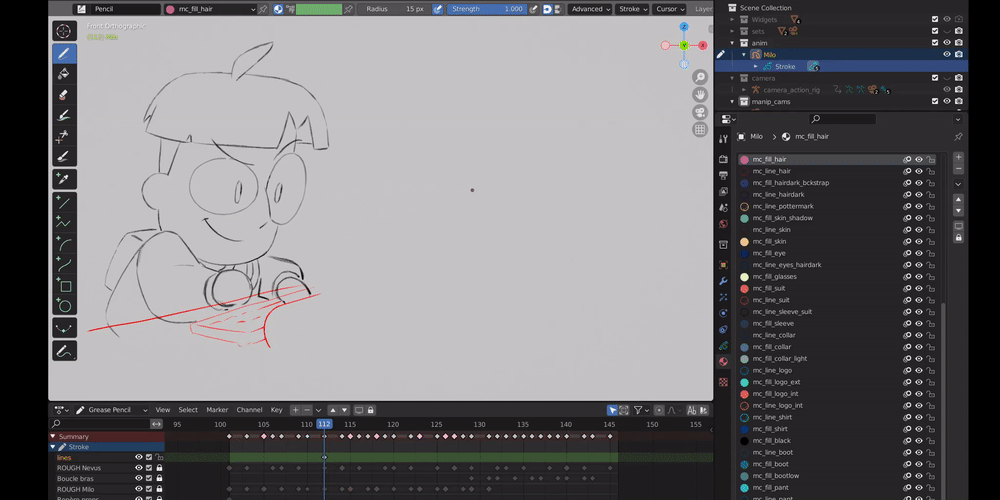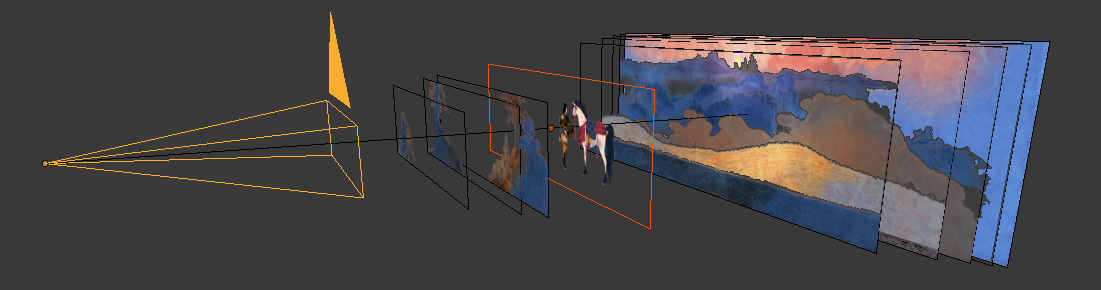Two years ago, we launched the color picker to help 2D artists in their colorization task in Blender. This tool addressed the issue of dealing with a model containing a large palette of colors (represented as grease pencil materials). Subsequently, we worked on the topic of exploring color palettes. Whether it is to find just the right palette for a character, offer alternatives, or have different sets of colors depending on the light environment, exploring palette colors in 2D can be tedious if the palette is large and contains many nuances.
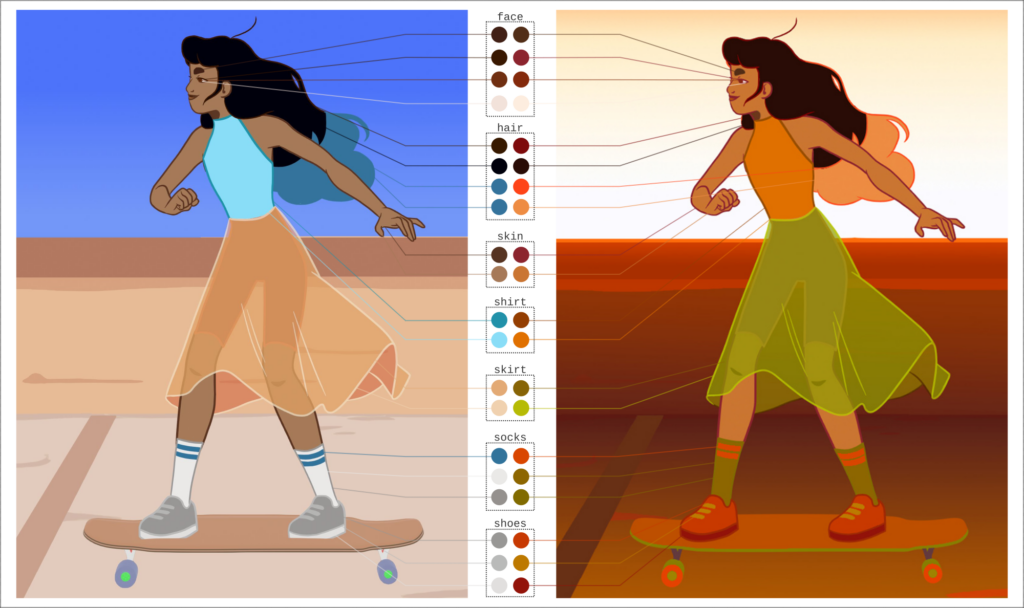
Example of color script that changes the light environment on our character Billie. Credit : Gaelle Diot.
Read moreThis article exists in French / Cet article existe en français.