
Grease Pencil is this great module for 2D animation within the open source 3D application Blender. When you download Blender, Grease Pencil is included. It’s already a wonderful tool, but it can be greatly improved with some add-ons. In this article we will list the ones we use, what they are good for and where to grab them. We will also explain why they are not included in blender, and offer you an option to install and update them all easily. Let’s go!
Read moreThis article exists in French / Cet article existe en français
So why use add-ons?
Grease pencil is packed with everything you need to make your own 2D animation. But the workflow can always be improved or adapted to some specific situations. For example make an action quicker, or bend the tool to specific studio cases, or try out some experimental feature. So users and studios created add-ons to tackle some of these questions.
There are many reasons why these add-ons aren’t included in Blender, even though they are usually free and open source.
You may not be aware, but the process to include features in Blender needs to follow some rules. These rules were designed to offer a consistent experience to all Blender users. Stability is part of it of course, but so are the User Experience (UX) and User Interface (UI).
Stability is not something easy to achieve in fact, and add-ons created for a specific use case may not work properly in other cases, or mixed with other add-ons. New code included in Blender must be bulletproof, so decisions can take longer, and add-ons creators might not have the time for that.
UI can also be a big issue. There are specific UI rules, and sometimes we need to do something different and be able to ignore the UI guidelines. Add-ons are a good way to do that, as they are completely optional to use. That allows add-ons creators to experiment with UI ideas, sometimes doing dirty or unsupported workarounds. Which is fine, but will make the add-on impossible to include in Blender.
The must-haves… according to us.
So here is a list of add-ons that we found very useful and important to have. In fact all of them are provided to our 2D animators in all our projects. Go to the end of the article to get our solution to download all the must-haves at once.
Grease Pencil tools
Well, after our tour on why to use third-party add-ons, let’s start with an exception. The Grease Pencil tools add-on is the only add-on you don’t need to download, as it’s included in Blender already! But it is not enabled by default.
That said, you may enable it, as it already provides a list of cool features, such as the Ctrl+T deform grid, a canvas rotation option, new brushes, and others.
How to install?
As mentioned, it’s the only one already included. So go to the preferences, add-on section, look for Grease Pencil Tools, and enable it.
The documentation is on the Blender website.
Grease Pencil toolbox
Created by Samuel Bernou and other contributors, mainly at Autour de Minuit studio, the toolbox is a complete set of features they created and collected during their productions in the last years.
The list of options is big, and the tool is often updated. A non up to date video presents most of the features here:
Most of the features of the official Grease Pencil tools add-on were created and tested in the toolbox before.
The last version of the toolbox is available at Autour de Minuit’s GitLab repository here where you can also find part of the documentation in the bottom part of the page. Or you can download the zip file directly here.
Grease Pencil Color picker
Created by les Fées Spéciales (us), this add-on will allow you to create advanced color palettes, well-organized and easy to pick later. You can find a presentation of this add-on in an article we wrote.
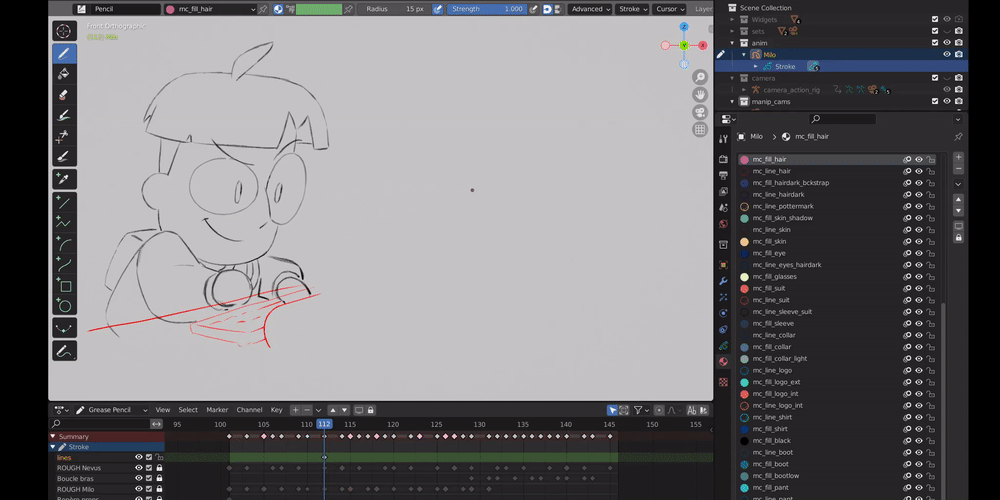
The add-on and documentation are available on our GitLab repository, and the latest version can be downloaded directly here.
Grease Pencil Eye Dropper
Following our color picker is a simple tool called the eye dropper. It’s useful on scenes with many layers and materials. It allows you to pick the layer and material by just clicking on a stroke or fill shape in the viewport. It also allows you to list all the layers present below your cursor and select or hide them.
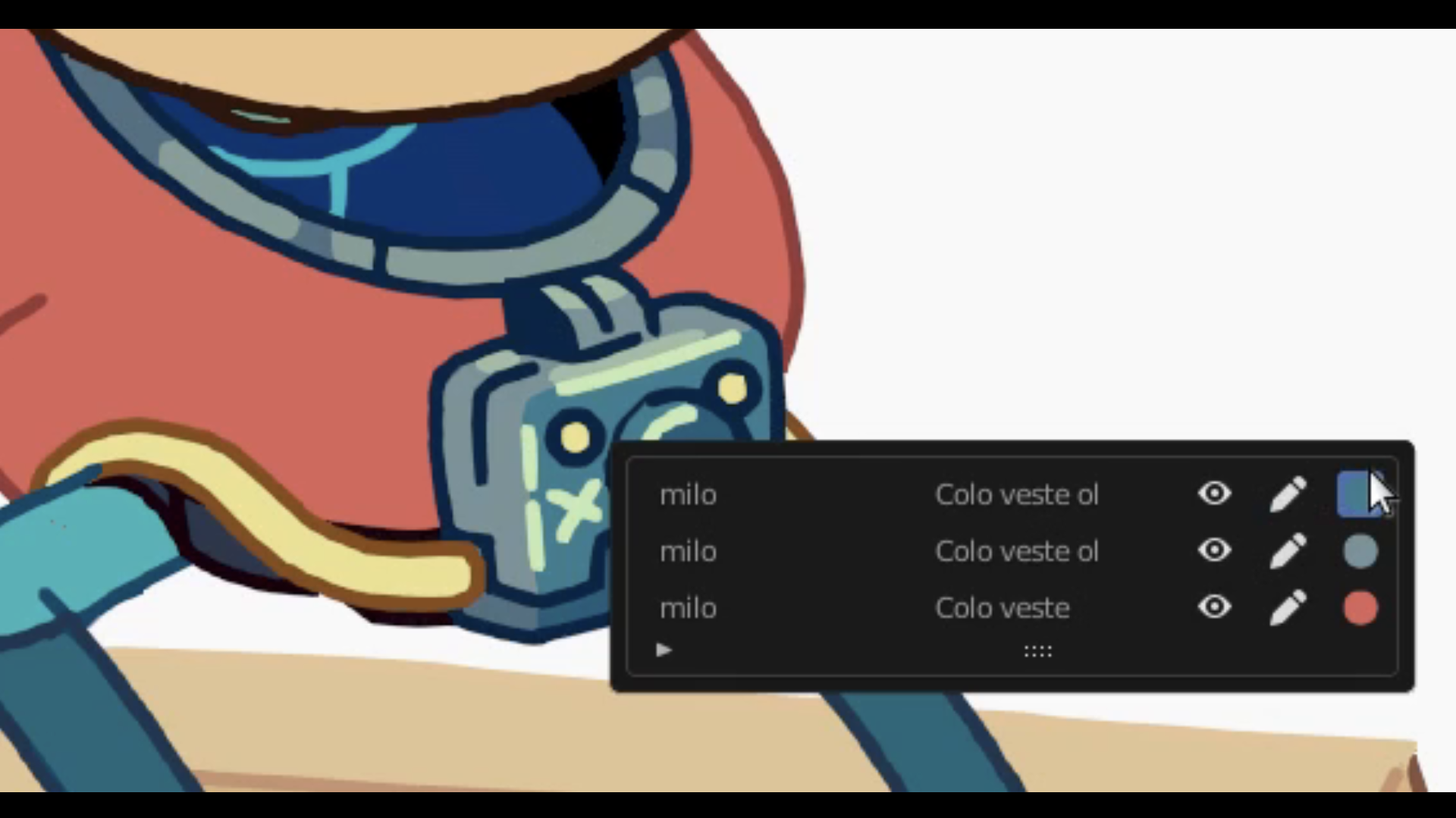
We think it’s a must-have for selecting objects or even debugging a scene.
You can find this add-on in our GitLab repository, and the latest version can be downloaded directly here.
Grease Pencil Onion Peel
For Onion Skin/Peel, two add-ons are available. We provide this first one to our artists, because they are used to it, but the other one is great too.
This one is provided by Samuel Bernou again, and features the basic interactions you might expect from such a tool
Grab the add-on at Samuel’s Github or download it directly from here. You can also get it on his Gumroad for free (but at least buy the man a coffee), and get updates by email.
Grease Pencil Onion Skin
Made by our friends at Andarta, this is an alternative add-on for the same purpose. That said, the two add-ons have different features and approaches, so you might try both to pick the one you prefer!
Grab the add-on from Andarta’s GitLab or download it directly from here.
Grease Pencil Refine Stroke
And to finish the must-have list, here is another tool by Samuel “Pullusb” Bernou. This one provides a powerful way to select strokes and then do something on that selection, such as edit the stroke thickness, tips, shapes, etc. Have a look at the repository page with complete documentation on what is provided.

Grab the add-on from Samuel’s GitHub or download it directly here.
Others tools!
There are many other tools available. Although we don’t have them by default in our collection because other tools provide what we need, because they’re not free of charge, or because they are not directly related to grease pencil, we still find them useful.
Grease Pencil Draw Transform
We highly recommend you to take a look at this other tool by Samuel Bernou (we promise, we have no commercial partnership with him, he’s just very active and provides cool add-ons). It’s a collection of great shortcuts to work faster with Grease Pencil. 9 U.S. dollars well spent. Check out the link below with all the included features. Here is one of the fast shortcut features.
Grab the tool on Samuel’s Gumroad.
Sound Waveform display
While you are on Samuel’s Gumroad, you might be interested in this non Grease Pencil add-on, adding a waveform display in the dope sheet or the timeline! So it’s easier to animate on a provided soundtrack.
It’s available on Gumroad as well and available on Samuel’s GitHub.
Grease Pencil Sketchpanel
The Sketchpanel made by Tom at Andarta Studio adds a TVPaint like simple color picker with some cool features on it.
Get the add-on on Andarta’s GitLab or download it directly from here.
Note that Andarta published many task -or workflow- specific add-ons (such as puppets) that you can get on their public repository https://gitlab.com/andarta.pictures/blender. Have a look!
Grease Pencil Animator Desk
You might be interested in this add-on providing a dedicated UI to help you speed up your workflow. There are good ideas for making interpolation easier, as well as references. Have a look at the presentation page, and get your copy for 14$
Get it from Blender Market.
Grease Pencil focus Add-on
The prominent Grease Pencil artist Dedouze (you might want to see his Blender Conference 2022 talk) created a very useful add-on for his workflow. It can help you switch between layers, recall the last camera angle used, or the last brush/material in use in that layer. Have a look at the (old) demo
Originally the add-on was provided to Dedouze’s tippers (you can participate to push him to make updates), but you can get it on his GitHub page.
Grease Pencil from Mesh
This add-on allows you to create Grease Pencil objects from 3D meshes.There is a lot of work ongoing in the area, but this is one of the few available examples.
You can get it for 1$ or 6$ on Blendermarket.
Lineworks
To finish, this is not related to Grease Pencil, but can be useful. It’s an add-on to create graphical lines (out of curves) attached to 3D objects, to draw lines over animated shapes.
It’s available for purchase on Blender Market for 20$
Missing add-ons?
That’s it for now. The article will probably be updated in the future with new add-ons. Meanwhile, if you are using other add-ons, please share your must-have in the comments! Thanks!